一、NICCLI简介
根据Broadcom官网上的信息,Bnxtnvm将会被Broadcom NICCLI Configuration Utility取代,NICCLI的架构将更加注重安全性。NICCLI是Broadcom于2023年首次发布的工具,在用户指南2.28版本中就已经不再支持Bnxtnvm命令,并且从2.30版本开始NICCLI全面替代Bnxtnvm。NICCLI配置实用程序可对Broadcom以太网网卡的NVM进行设置,例如启用或禁用RoCE、SR-IOV和其他选项。NICCLI配置实用工具还可以执行固件升级。NICCLI配置实用程序使用Sliff驱动程序与底层固件进行通信,并对Broadcom以太网网卡执行管理操作。NICCLI配置实用工具同时支持BCM9574XX和BCM95750X系列设备。
NICCLI有不同的使用模式,区分了交互模式、单行模式和批处理模式。
二、支持的系统
| Operating System | Distribution | Binary Packages | Source Packages |
|---|---|---|---|
| RHEL/CentOS | 8.7, 8.8, 8.8 RT, 8.9, 9.1, 9.2, 9.2 RT, and 9.3 | x86_64, ARM | Yes |
| SuSE SLES | 12 SP4, 12 SP5, 15 SP3, 15 SP4, 15 SP4 (RT kernel), 15 SP5 | x86_64 | Yes |
| Ubuntu | 20.04.5 LTS, and 22.04 | x86_64 | |
| vSphere/ESX | 7.0, 7.0 u1, 7.0 u2, 7.0 u3, 8.0, and 8.0 u1 | x86, x86_64 | N/A |
| Windows | Windows 10 22H2, Windows 11 22H2 | x86_64 | N/A |
| Windows Server | 2019, 2022 | x86_64 | N/A |
三、安装NICCLI(Linux)
3.1、Linux NICCLI配置实用工具由以下组件组成:
- Broadcom Sliff driver
- Broadcom utility tools to configure the Ethernet network adapters
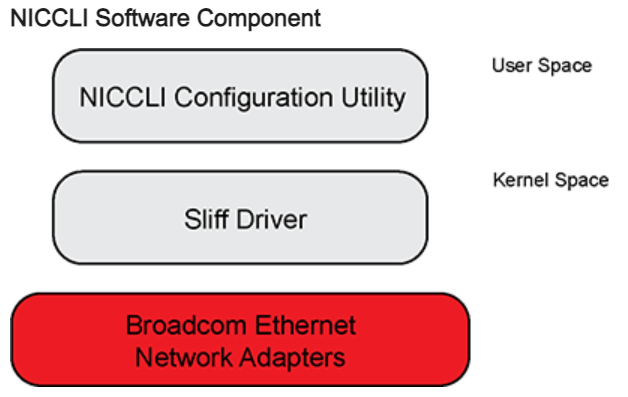
3.2、安装sliff driver
Using KPM:
rpm –ivh/Uvh kmod-sliff-<version>.rpm
Using source RPM:
rpm –ivh/Uvh sliff-<version>src.rpm
Using the deb package:
dpkg –i sliff-dkms_<version>.deb
Supported Kernel Versions
sles15.3 = 5.3.18-57-default
rhel8.6 = 4.18.0-372.9.1.el8.x86_64
sles12.5 = 4.12.14-120-default
rhel8.7 = 4.18.0-425.3.1.el8.x86_64
rhel4.18.0.372.9.1.rt7.166.rhel8u6 = 4.18.0-372.9.1.rt7.166.el8.x86_64
rhel5.14.0.70.22.1.rt21.94.rhel9u0 = 5.14.0-70.22.1.rt21.94.el9_0.x86_64
rhel9.1 = 5.14.0-162.6.1.el9_1.x86_64
sles15.3.rt = 5.3.18-14-rt
rhel5.14.0.70.22.1.rhel9u0 = 5.14.0-70.22.1.el9_0.x86_64
sles15.4.rt = 5.14.21-150400.13-rt
sles12.4 = 4.12.14-94.41-default
sles15.4 = 5.14.21-150400.22-default
3.3、安装NICCLI
Using NICCLI RPM:
sudo rpm -i niccli -<version>.rpm
Using the NICCLI deb package
sudo dpkg –i niccli-<version>.dev
四、命令对比
Bnxtnvm与NICCLI命令对比:
| Commands | Equivalent Command in NICCLI |
|---|---|
| Firmware Update Commands | |
| install | install |
| verify | verify |
| fw_sync | fw_sync |
| livepatch | livepatch |
| Query Commands | |
| version | version |
| list | nvm-list |
| view | Not supported. |
| listdev | listdev |
| saveoptions | nvm -saveoptions |
| devid | devid |
| device_info | show |
| getoption | nvm -getoption |
| pkgver | pkgver |
| device_temperature | show |
| moduleinfo | moduleinfo |
| ether_serdes_eye_diagram | Not supported. |
| pci_eye_diagram | Not supported. |
| pcie_counters | pcie -counters |
| get_ptp_extended | ptp -get |
| get_sync_ethernet | synce -get |
| get_txfir | txfir -get |
| optionhelp | help |
| pci_eye_scope | Not supported. |
| rt_provision_state | show -certificate |
| nvm_measurement | show -nvmmeasurement |
| Configuration Commands | |
| setoption | nvm -setoption |
| resmgmt | resmgmt |
| cfgtunnel | cfgtunnel |
| vf | vf |
| prbs_test | Supported in the 2.29 version of software. |
| add_ntuple_filter | add_ntuple_filter |
| free_ntuple_filter | free_ntuple_filter |
| msix_max_vectors | msixmv |
| tsio_function_pin | tsio |
| duty_cycle | dutycycle |
| dll_source | dllsource |
| set_ptp_extended | ptp -set |
| set_sync_ethernet | synce -set |
| set_txfir | txfir -set |
| reset | reset |
| restore_factory_defaults | rfd |
| mh_pf_alloc | mh_pf_alloc |
| loopback | loopback |
| vpd | vpd |
| Debug Commands | |
| coredump | coredump |
| backup | backup |
| device_health_check | show -health |
| dscdump | dscdump |
| Miscellaneous Commands | |
| set_ets | ets |
| set_map | up2tc |
| set_pfc | pfc |
| set_apptlv | apptlv |
| get_qos | getqos |
| ratelimit | tcrlmt |
| dump | listmap |
| buffer_pool | rxbufferpool |
| partition_tx_ratelimit | txpartitionrlmt |
| get_partition_tx_ratelimit | txpartitionrlmt |
| tx_endpoint_ratelimit | txeprlmt |
| get_tx_endpoint_ratelimits | txeprlmt |
| rx_port_ratelimit | rxportrlmt |
| rx_endpoint_ratelimit | rxeprlmt |
| get_rx_ratelimits | rxrlmt |
| get_dscp2prio | dscp2prio |
| get_tx_port_ratelimit | txportrlmt |
| tx_port_ratelimit | txportrlmt |
五、命令示例
NICCLI有不同的使用模式,区分了交互模式、单行模式和批处理模式。
5.1、交互模式
1、如果没有提供目标命令,NICCLI配置实用程序将以交互式控制台模式启动。成功连接目标器后,界面以目标器提示符开始。此模式最适合对同一个目标执行多个操作。
2、直接使用”niccli”命令,会列出系统中的所有Broadcom网卡端口,如下输出显示一共有8个端口,再输入index number(如下图显示的是1~8),就可以进入某个端口的端口模式。
root@node01:~# niccli
-------------------------------------------------- -----------------------------
Scrutiny NIC CLI v227.0.130.0 - Broadcom Inc. (c) 2023 (Bld-61.52.25.90.16.0)
-------------------------------------------------- -----------------------------
BoardId MAC Address FwVersion PCIAddr Type Mode
1) BCM57508 84:16:0C:6F:0F:10 216.0.251.4 00:01:00:00 NIC PCI
2) BCM57508 84:16:0C:6F:0F:11 216.0.251.4 00:01:00:01 NIC PCI
3) BCM57416 00:62:0B:31:7F:00 226.0.145.0 00:41:00:00 NIC PCI
4) BCM57416 00:62:0B:31:7F:01 226.0.145.0 00:41:00:01 NIC PCI
5) BCM57504 00:62:0B:6E:E5:48 226.0.145.1 00:81:00:00 NIC PCI
6) BCM57504 00:62:0B:6E:E5:48 226.0.145.1 00:81:00:01 NIC PCI
7) BCM57504 00:62:0B:6E:E5:4A 226.0.145.1 00:81:00:02 NIC PCI
8) BCM57504 00:62:0B:6E:E5:4B 226.0.145.1 00:81:00:03 NIC PCI
Enter the target index to connect with : 8
BCM57504>
3、输入“help”查看所有支持的命令。退出输入“quit”
BCM57504> help
list - Lists all the compatible devices
select - Select a device from the discovered list
listdev - Lists all the compatible devices (NIC legacy syntax)
devid - Query Broadcom device id's.
pkgver - Display firmware package version installed on the device.
nvm-list - Display the NVM components and its associated version details.
list-eth - Lists all NIC devices with ethernet interface names
version - Display the current version of the application
pcidev - Generic PCI based display operation
coredump - Retrieves coredump data from device.
help - Lists the available commands
quit - Quits from the application
show - Shows NIC specific device information
txfir - Network Interface Card Transmission Finite
- Impulse Response
msixmv - Display and configure the number of MSIX max
- vectors values for VF's per each PF
scan - Scan PCI devices in the topology
idlecheck - Check the stability of hardware blocks for given type
- of NIC device.
pcie - Show/Execute pcie operation
nvm - NVRAM Option Management
pfalloc - Configure and Query for the number of PFs per PCIe
- endpoint
rfd - Restores NVM configuration to factory defaults
tsio - TSIO function capability on the pin
dutycycle - Set duty cycle on TSIO outgoing signal
dllsource - Set the DLL source for PHC
vf - Configure and Query for a trusted VF
rxbufferpool - Query and configure all the rx buffers. The shared option would
- assign all rx buffers to a shared buffer pool and would configure
- rx CoS queues belonging to all ports to use the shared buffer pool
rxportrlmt - Configure the receive side port rate limit
rxrlmt - Query the configured receive side rate control parameters
rxeprlmt - Configure the receive side rate control parameters for a given endpoint
txpartitionrlmt - Query and Configure the transmit side partition rate limit applies to traffic
- sent from a partition, which is one PF and all of its child VFs
txportrlmt - Query and Configure the transmit side of port rate limit
txeprlmt - Query and Configure the PCIe endpoint transmit rate control
pfc - Configure the priority-based flow control for a given priority
apptlv - Configure the priority for the AppTLV
tcrlmt - Configure the rate limit for each traffic class
reset - Reset the device
synce - Configure the synchronous ethernet profile
dscdump - Retrieves dscdump for device
ptp - PTP extended parameters operation
-
Legacy NVM commands : - Query commands
--------------------- - ---------------
device_info - Query Broadcom device information and default hardware
- resources profile version.
device_temperature - Query the device temperature in Celsius.
get_backup_power_config - Query backup power configuration of the device.
moduleinfo - Query the PHY module information.
nvm_measurement - Query the active NVM configuration.
get_ptp_extended - Query the PTP extended parameters.
getoption - Query current NVM configuration option settings
- of a device.
pcie_counters - Display the pcie counters.
saveoptions - Save NVM configuration options on the device
- to a file.
get_sync_ethernet - Get the synchronous ethernet frequency profile
get_txfir - Query the TX FIR settings.
cert_provision_state - Query the imported certificate chain on the device.
read - Read the NVM item data and write its contents to a file.
mh_pf_alloc - Query the number of PFs per PCIe endpoint.
- This command is supported only on Thor devices.
get_tsio_function_pin - Query TSIO function capability on the pin.
-
Legacy NVM commands : - Debug commands
--------------------- - ---------------
device_health_check - Checks the device health.
idle_check - Check the stability of hardware blocks.
backup - Backup NVM contents to a file
-
Legacy NVM commands : - Configuration commands
--------------------- - ---------------
reset_ap - Reset management processor.
setoption - Configure NVM configuration option settings
- of a device.
msix_max_vectors - Configure the number of MSI-X max vectors per
- VF for each PF.
loopback - Query/perform loopback config.
add_ntuple_filter - Add ntuple flow filter.
free_ntuple_filter - Free ntuple flow filter.
cfgtunnel - query/config custom tunnel port/rss.
write - Create or overwrite NVM data item with a file.
set_txfir - Configures the TX FIR settings
set_ptp_extended - Set PTP extended parameters
mh_pf_alloc - Configure the number of PFs per PCIe endpoint.
- This command is supported only on Thor devices.
restore_factory_defaults - Restores NVM configuration to factory defaults
resmgmt - Query and Configure resources of the device.
-
Legacy NVM commands : - FW update commands
--------------------- - ---------------
fw_sync - Synchronize primary & secondary FW images
verify - Verify FW packages & NVM
livepatch - Query, Activate and Deactivate the patch in live
install - Install/Update FW
-
Legacy QoS Rx commands : - Rx Qos commands
--------------------- - ---------------
buffer_pool - The user can query and configure the rx buffer pool.
rx_port_ratelimit - The user can configure rx rate control that applies to all traffic in a rx CoS queue group.
rx_endpoint_ratelimit - The user can configure endpoint rx rate control that applies to all traffic in a rx CoS queue group.
get_rx_ratelimits - The user can query the rx rate limits.
-
Legacy QoS Tx commands : - Tx Qos commands
--------------------- - ---------------
partition_tx_ratelimit - This command is used to configure partition tx rate limit.
get_partition_tx_ratelimit - This command is used to query the partition rate limit configuration for a given partition.
get_tx_port_ratelimit - This command is used to query the tx side of port rate limit.
tx_port_ratelimit - This command is used to configure the tx side of port rate limit
tx_endpoint_ratelimit - This command is used to configure PCIe endpoint tx rate limit.
get_tx_endpoint_ratelimits - This command is used to query the tx endpoint rate limits.
-
Legacy DCB commands : - Data Center Bridging commands
--------------------- - ---------------
set_pfc - This command is used to enable PFC on a given priority
set_apptlv - This command is used to configure the priority of the AppTLV.
ratelimit - This command is used to configure the rate limit for each traffic class.
BCM57504>
5.2、单行模式
1、基于每个目标命令执行NICCLI配置实用程序。在这种模式下,使用适当的参数指定硬件接口和目标命令。NICCLI配置实用工具连接到目标,执行目标命令,然后退出应用程序。该命令的返回状态为NICCLI配置实用工具的退出状态。
2、命令示例:
# Output all supported network cards
niccli --list
# View all devices including device type
niccli --listdev
# FW update
niccli -i [index number] install [FW Package]
# Verification of installed firmware
niccli -i [index number] verify
# View the currently installed FW
niccli -i [index number] pkgver
# View device info
niccli -i [index number] show
# Read temperature
niccli -i [index number] device_temperature
# Listing of all configuration options
niccli -i [index number] nvm -getoption [option name] -scope [port index]
# Configuration of all options
niccli -i [index number] nvm -setoption [option name] -scope [port index] -value [value]
As an alternative to -i [index number], you can also use -pci [PCI ID].
5.3、批处理模式
1、将命令列表写入文本文件,并在NICCLI配置实用工具中执行它们,这结合了交互式和单线模式,而不断开目标。如果任何一个命令失败,NICCLI配置实用程序将退出,并且不能继续从脚本执行其余的命令。批处理模式需要一个包含实用工具支持的命令的纯文本文件。支持的命令可以使用单线模式或交互模式列出。在任何命令失败时,实用程序退出,不再继续执行其他命令。
2、批处理文件示例,读取设备信息、温度和FW版本。
root@node01:~# cat script
device_info
device_temperature
pkgver
3、命令演示:
root@node01:~# niccli -i 1 --batch script
-------------------------------------------------- -----------------------------
Scrutiny NIC CLI v227.0.130.0 - Broadcom Inc. (c) 2023 (Bld-61.52.25.90.16.0)
-------------------------------------------------- -----------------------------
Executing command : 'device_info'
Interface Name: enp1s0f0np0
MAC Address: 84:16:0C:6F:0F:10
Base MAC Address: 84:16:0C:6F:0F:10
Serial Number: P21002218000CWFV
Part Number: BCM957508-P2100G
PCI Address: 0000:01:00:00
Chip Number: BCM57508
Chip Name: THOR
Description : Broadcom NetXtreme-E Dual-port 100Gb Ethernet PCIe Adapter
Active Package Name: 216.0.293.8
Firmware Name: PRIMATE_FW
Firmware version: 216.0.251.4
RoCE firmware version: 216.0.251.0
HWRM Interface Spec: 1.10.1
Kong mailbox channel : Not Applicable
Trusted VFs: Supported
Active Package Version: 216.0.293.8
Package Version on NVM: 216.0.293.8
PCI Device ID: 0x1750
PCI Vendor ID: 0x14E4
PCI Revision ID: 0x11
PCI Component ID: 0x1750
PCI Subsys Device ID: 0x2100
PCI Subsys Vendor ID: 0x14E4
Active NVM config version: 0.0.14
NVM config version: 0.0.14
Reboot Required: No
Firmware reset counter: 0
Error Recovery Counter: Not Available
Crash Dump Timestamp: Not Available
Secure Boot: Enabled
Secure Firmware Update : Enabled
FW Image Status: Operational
Crash Dump Available in DDR: No
Executing command : 'device_temperature'
Device Temperature: 41 Celsius
PHY Temperature: 44 Celsius
Optical Module Temperature: 0 Celsius
Executing command : 'pkgver'
Package information:
Active Package Version: 216.0.293.8
Package Version on NVM: 216.0.293.8
Primary SBI Version: 0.0.1.80
Secondary SBI Version: 0.0.1.80
Primary SRT version: 216.0.251.4
Secondary SRT version: 216.0.251.4
Primary SRT Version: Not Available
Secondary SRT Version: Not Available



